Contents
- How to Register
- Your Dashboard
- Submitting a Proposal
- Requesting Beamtime
- Managing Your Project
- Permits, Amendments, and Team Updates
- Support and Accessibility
How to Register
Creating a TARLA User Portal account involves a few quick steps:
- Go to the [User Portal Login Page] and click "New User?" to open the registration form.
- After submitting the form, you will receive an email to confirm your address. Please check your spam folder if it doesn’t arrive promptly.
- Once confirmed, you will set a password and receive your username via a second email.
Your credentials are valid for both the User Portal and the TARLA online training platform.
📌 Note: Before joining a project or submitting a proposal, your institution must have a valid Institutional Access Agreement with TARLA. If an agreement is already in place, you will be prompted to review and confirm the user terms upon your first login.
Your Dashboard
The User Portal Dashboard is your personal workspace where you can:
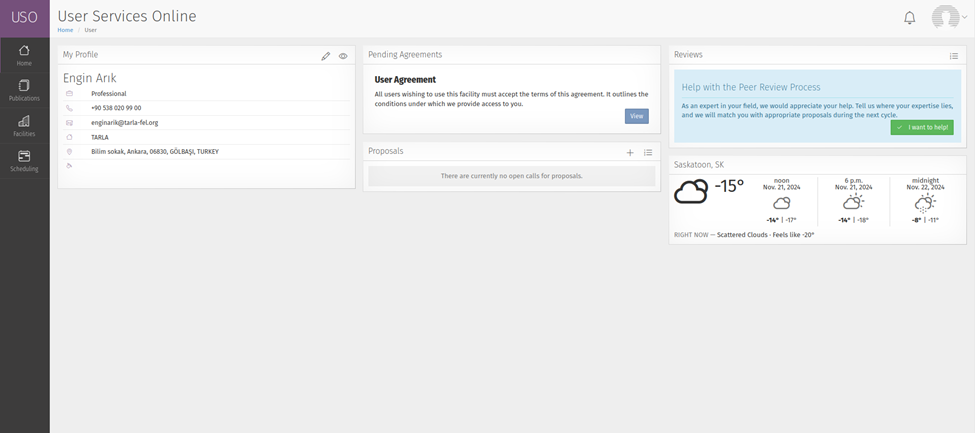
- My Profile: Update your personal and academic details.
- Pending Agreements: Complete necessary acknowledgements and access agreements.
- Proposals: Start a new proposal or edit draft versions.
- Beamtime Requests: Apply for shifts on active projects during an open call.
- Projects: View ongoing and pending projects.
- Sessions: Access scheduled beamtime sessions and sign permits.
- Publications: Add or update your scientific output.
- Feedback: Share your experience at TARLA.
- Help & Contact: Find assistance via the TARLA User Support team.
Use the sidebar to explore beamlines and facility information.
Submitting a Proposal
To submit a research proposal:
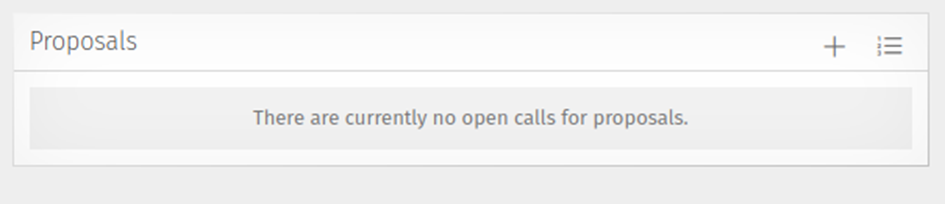
- Log in to the User Portal and click “Create a Proposal” on your dashboard.
- Follow the guided form, filling out each section:
- Project Description
- Research Team
- Beamlines
- Materials
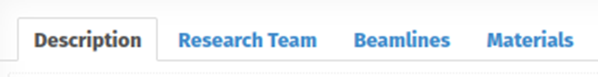
Helpful tips appear as you complete each section. Proposals can be saved and submitted at your own pace.
Additional actions:

- Preview: Review your proposal before submission.
- Add Attachments: Include up to 2 pages of scientific background if needed.
- Clone: Duplicate a previous proposal (except beamline data).
- Delete: Remove proposals not intended for submission.
- Edit: Available only before submission.
- Submit: Enabled once all required fields are completed.
To view submitted proposals: Home → My Proposals
Requesting Beamtime
Beamtime Requests (BTRs) allow you to apply for shifts under an approved project:
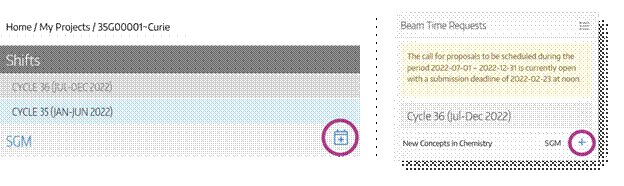

- Submit during an open call for proposals by selecting your project, then the desired cycle under the Shifts section.
- You can also access this through the “Beamtime Requests” block on your dashboard.
- Some beamlines offer flexible scheduling; for these, submit your request at least 4 weeks in advance.
Note: Late beamtime requests are not guaranteed and depend on availability.
Managing Your Project
Once your proposal is approved, it becomes a project. You can:
- View and edit your project under Home → My Projects.
- Manage your team, materials, equipment, and related documents.
- Access original proposals and submission history.
Permits
Each scheduled beamtime requires a valid electronic permit, which must be signed by a project representative before starting the session.
Permits include:
- Authorized samples and equipment
- Safety measures and access conditions
- Designated users attending the session
Team Membership
To add team members:
- Use the email address they used to register in the TARLA User Portal.
- All users must have completed training and accepted user agreements.
Amendments
Changes to your samples, equipment, or team after project approval must go through an Amendment Review.
- Submit at least 2–4 weeks before your scheduled beamtime.
- Late amendments (within 2 weeks) may not be processed in time.
- Only approved items can be used during your experiment.
Examples of required amendments:
- New samples not listed in the original proposal
- Additional equipment
- Use of additional laboratories or support infrastructure
Support and Accessibility
TARLA is committed to providing an inclusive research environment. If you encounter accessibility barriers or need support navigating the User Portal, please contact the TARLA User Support Team.
📩 useroffice@tarla-fel.org
We welcome your feedback as we improve user experience and remove barriers to access.